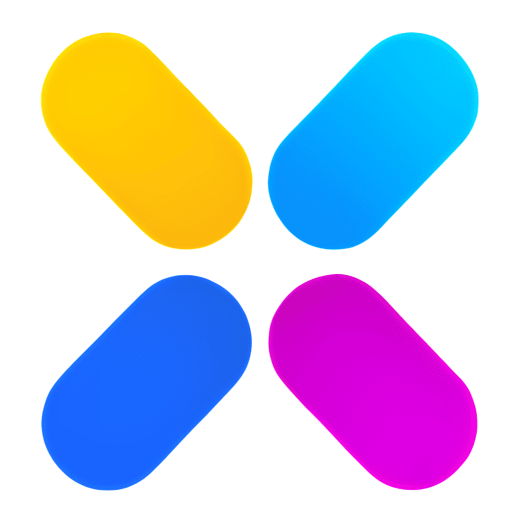Line Count: 0
Line Count: 0
List Result
Diff View
Chart View
- Total Items in A: 0
- Total Items in B: 0
- Common Items: 0
- Only in A: 0
- Only in B: 0
Compare Lists Online – Fast ListDiff - List Difference Tool
Use our free ListDiff to compare two lists instantly. Discover list differences, intersections, and more with our powerful list compare app.
How to Compare Two Lists with ListDiff?
Find every list difference in four simple steps using our list compare tool.
Key Features for List Compare
Discover why thousands trust our online ListDiff when they need to compare lists or spot every list difference quickly.
Instant ListDiff
Get real-time results when you compare lists, even with thousands of lines.
Advanced List Difference Analysis
Highlight intersections, symmetric differences and unique values with a single click.
Bulk Compare 2 Lists
Our optimized engine lets you safely compare two lists of up to half a million rows directly in your browser.
Interactive Diff Viewer
Visualize every list difference side-by-side for easy review and editing.
Multiple Export Formats
Download your list compare results as TXT, CSV, JSON or XLSX for seamless sharing.
Privacy-First List Compare
All list comparison runs locally—no uploads, keeping your data 100% private.
Frequently Asked Questions
Find answers to common questions about our list comparison tool.
How many lines of data can this tool handle when I compare lists?
Our ListDiff runs directly in your browser. You can compare lists with hundreds of thousands of rows, but very large files may slow down your computer.
Is my data secure when I use this list compare tool?
Absolutely. All list comparison happens locally — your lists never leave your device, ensuring total privacy.
What does 'Symmetric Difference' mean in list difference results?
Symmetric difference shows every item that appears in either list but not in both, giving you a clear view of unique elements.
Can I compare lists from Excel or CSV files?
Yes. Simply paste the column data or import the CSV text — our tool will process it so you can compare two lists without extra conversions.
Can I ignore case or whitespace when I compare lists?
Yes. Enable the 'Case Sensitive' and 'Ignore leading/trailing whitespace' settings before you compare lists with ListDiff to ensure accurate list difference results.
How do I remove duplicates before I compare two lists?
Turn on the 'Ignore duplicates' option — the list compare tool will automatically deduplicate both lists so the compare 2 lists report is clean and reliable.