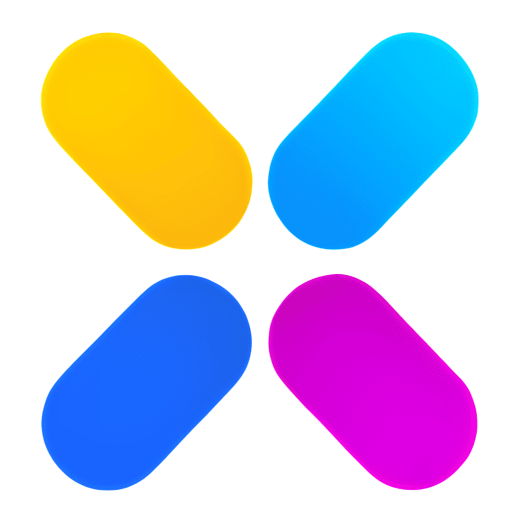Upload
Configure
Result
Upload Images to Convert
or drag and drop files here
Supported formats: JPG, PNG, WEBP, GIF, SVG, BMP, AVIF, JFIF
Your privacy is important to us. All file processing happens in your browser.
Free Online Image Converter - Convert Files Fast
Use our powerful Image Converter to easily convert images to JPG, PNG, WebP, SVG, GIF, and more. Our free online tool offers batch conversion, high-quality results, and ensures your privacy. No registration required.
How to Use Our Online Image Converter
Convert your images in a few simple steps with our powerful and free online image converter.
Image Converter Features
Explore the powerful features of our free online image converter.
Versatile Format Support
Our image converter supports a wide range of formats, including JPG, PNG, WebP, SVG, GIF, AVIF, and BMP for all your conversion needs.
Client-Side Security
Your privacy is paramount. This free image converter processes all files directly in your browser, meaning your images are never uploaded to a server.
Efficient Batch Conversion
Save time by converting multiple images at once. Our batch image converter streamlines your workflow, making it a breeze to handle numerous files.
High-Quality Output Control
Fine-tune compression and quality settings to get the perfect balance between file size and image clarity from our converter.
Advanced Resize Options
Go beyond simple conversion with resizing, scaling, and dimension adjustments. This online image converter is also a powerful resizing tool.
No Software Installation
Access our free online image converter from any device with a modern browser. No downloads or installations required.
Frequently Asked Questions about our Image Converter
Find answers to common questions about our free online image converter.
Is this online image converter completely free?
Yes, our image converter is 100% free to use. There are no hidden fees, watermarks, or limits on the number of conversions you can perform.
How does this image converter protect my files?
Our tool is a client-side image converter. All processing happens in your browser, so your files never leave your device, ensuring maximum privacy and security.
What image formats can I convert using this tool?
This free image converter supports most popular formats, including JPG/JPEG, PNG, WebP, SVG, GIF, and BMP. We are always working to add support for more formats.
Can I convert multiple images at the same time?
Absolutely. The batch conversion feature lets you upload and convert multiple images simultaneously, making our online converter a fast and efficient tool for your needs.
Do I need to install any software to use this converter?
No, our image converter is a fully online tool. It runs in any modern web browser on any operating system, with no need for any installation.
Can I use this tool to resize my images as well?
Yes! Beyond format conversion, you can use the advanced options in our image converter to resize your images by percentage or by specifying exact dimensions.