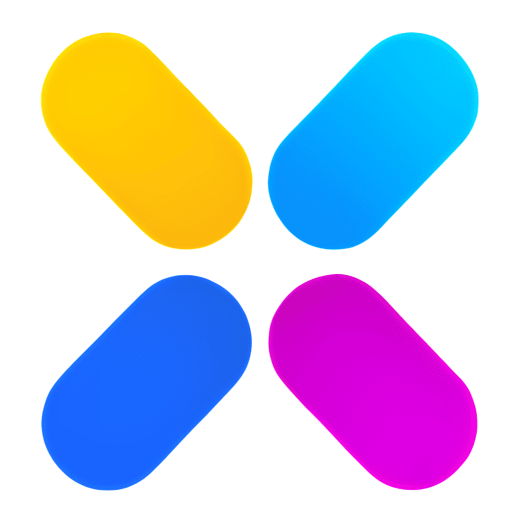Online URL Encoder / Decoder
Easily encode or decode your URLs and strings with our simple and efficient online tool.
How to Use the URL Encoder / Decoder
Follow these simple steps to encode or decode your data.
Key Features
Our tool is designed to be fast, reliable, and user-friendly, with a range of powerful features.
Instant Conversion
Get immediate results for both encoding and decoding without any delay. Our engine is optimized for performance.
Secure & Private
All processing happens entirely in your browser (client-side). No data is ever sent to our servers.
Full UTF-8 Support
Handles all international characters and symbols correctly according to the RFC3986 standard.
One-Click Copy
Easily copy the result to your clipboard with a single click, streamlining your workflow.
Robust Error Handling
Provides clear and helpful error messages if you input a string that cannot be decoded.
Responsive Design
Works seamlessly on any device, whether you are on a desktop, tablet, or mobile phone.
Frequently Asked Questions
Here are some common questions and answers about URL encoding and decoding.
What is URL encoding?
URL encoding, also known as percent-encoding, is a mechanism for translating characters in a URL into a universally accepted format. It replaces unsafe ASCII characters with a '%' followed by two hexadecimal digits.
Why is URL encoding necessary?
URLs are restricted to a specific set of characters. Any character not in this set, such as spaces, special symbols, or non-ASCII characters, must be encoded to ensure URLs are correctly interpreted by web servers and browsers.
What's the difference between `encodeURI` and `encodeURIComponent`?
This tool uses `encodeURIComponent`, which is more thorough. It encodes all characters except for a small set of non-reserved ones. `encodeURI` is less aggressive and does not encode reserved characters like ';', '/', '?', ':', '@', '&', '=', '+', '$', and '#', which have special meaning within a URL.
Is it safe to use this tool with sensitive data?
Yes. Our tool performs all encoding and decoding operations directly in your browser. Your data is never sent to our servers, ensuring your information remains completely private and secure.
Which specific characters get encoded?
`encodeURIComponent` encodes all characters except the following: letters (A-Z, a-z), decimal digits (0-9), and these symbols: - _ . ! ~ * ' ( )
How are spaces handled?
According to the RFC3986 standard, spaces in a string are encoded as `%20`. Some older systems may interpret the `+` character as a space in query strings, but `%20` is the standard representation.
What is the difference between URL encoding and Base64 encoding?
URL encoding is designed to make strings safe for inclusion in URLs. Base64 encoding is designed to represent binary data in an ASCII string format, for example, to embed images in a text file. They are not interchangeable.
Is there a size limit for the text I can process?
Our tool does not impose a specific limit on the text size. However, extremely long strings might be constrained by your browser's performance and memory limitations.